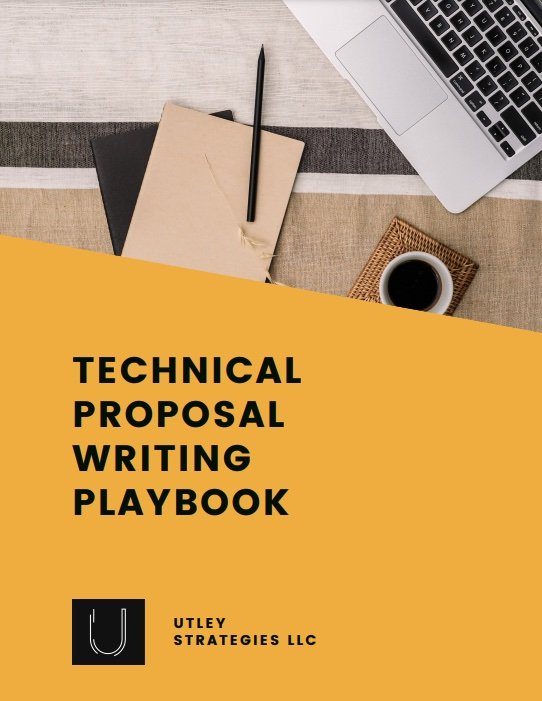5 Essential Tools You Need for Proposal Writing
From working with legal to finalizing pricing to designing your proposal to inserting forms -- proposal writing is a process that involves a lot of various skills. Whether you’re a team of two or a team of fifteen, the following tools will help make your proposal writing process easier.
Collaboration Tool
Any time you work with other team members, streamlined collaboration is essential. With proposal writing, collaboration can come in many forms:
Document collaboration. For some teams, it is easiest to create a shared document that everyone uses to add their own bit of content. This can be with something like a Google Doc or in Microsoft SharePoint’s collaboration feature. The goal with this tool is to have a single document where the most up-to-date content lives.
Screensharing. For other teams, it is better to have one master document that is owned by the proposal manager who updates the information when needed. This avoids any final content being accidentally revised by a collaborator. In this case, sharing your screen and reviewing content together as a team is an easy way to avoid sifting through many different document versions for content.
Content Library
Many times you will be sharing similar content within each proposal. For those sections, a content library will make it easier for you to respond to RFPs or send out proposals when requested. There are a few key sections that you will likely need every time, such as a company overview and perhaps team bios, but as you create your proposals, you’ll find new sections to add to your content library.
Once you have your core content created, store it in a central location that is easy to access for your whole team. In some cases, a proposal software that has a built-in content library might be the best case, and many enable collaboration similar to what we discussed above.
Adobe Acrobat Pro
If you respond to RFPs, you will come across forms that need to be signed and included with your final proposal. To submit a final PDF with the scanned signed form, you will need Adobe Acrobat Pro to combine the documents together.
Design Tool
From complex processes to simply callouts, proposals need visual elements to make the content clear and engaging. This makes a design tool essential for creating visually appealing proposals. There are a few ways you can design your proposal based on your overall process.
Microsoft Word. If you’re using Word to create your content, you can many times leverage some design features within the tool to design your proposals. This is the go-to proposal development tool for most companies, and you can incorporate design elements into your proposal by using features such as text boxes, shapes, and grouping them together.
Adobe Illustrator and InDesign. Adobe tools are the default for any type of design, and they can be used to improve your proposal design as well. Design custom graphics that can be inserting into your proposal or take on the whole layout in InDesign. Since most companies don’t have Adobe licenses for all team members, this typically falls to the design group. If you don’t have a designer, you can try your hand with Adobe or try one of the other tools on this list.
Microsoft PowerPoint. While it’s best to submit your proposals using Word (most companies want portrait view, not landscape, when reviewing proposals), you can use PowerPoint to design graphics to include in your proposals. For example, your company organizational chart can be designed in PowerPoint and then inserted into the appropriate section in your proposal. Use PowerPoint for designing a process graphic, timeline, or project schedule. This can also be a great place to show your team’s structure and how you work together.
Canva. Canva is another great design tool for non-designers. Canva has pre-built templates that you can update to align with your company brand and specific processes. You can also check out Canva’s proposal templates for inspiration on how to design your proposal.
Project Management Tool
For proposals with a lot of requirements, you will also need a way to project manage your proposal and ensure no key requirements are missed. The tool you choose will vary depending on your process. Some organizations use a simple Excel sheet with each line item assigned out to a team member. Others choose more sophisticated project management tools like Asana. Whatever you choose, make sure that it aligns with your team’s process.
Now that you know what tools you need for proposals, it’s time to get started creating your content!