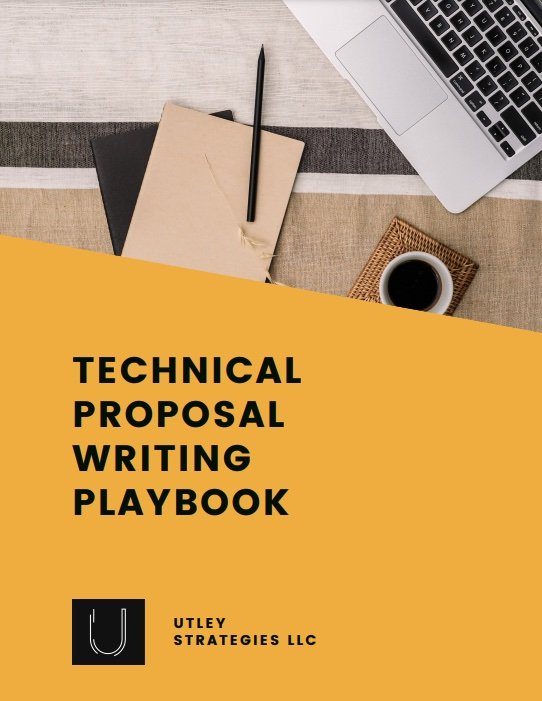How to Design Your Proposal When All You Have is a Logo
When people think of proposals, a lot of focus is on the content. While that is an essential part of creating your proposal, an often overlooked section is your proposal design. Many small businesses don’t have a professional designer on staff, so the design often falls to the seller or business owner to create the design. If this is you, never fear! It is possible to create a branded, well designed proposal even if all you have is a company logo. Read on to learn how.
Get main colors from logo
The first step in designing your proposal is to have a few core colors to use throughout the document. Since most companies have a logo, the best way to do this is to use the colors in your logo. Fortunately, you can easily do this for free by using coolors.co.
To find the colors in your logo, head to coolors.co and click “Generate” from the top navigation bar. From here you will select the image of a camera, which will say “Create Palette from Photo” when you hover over it.
Upload a JPG or PNG file of your logo and use the eyedropper tool to select your colors. The default palette is 5, but you can add more or less based on how many colors are in your logo.
Once you have the colors in your palette, you can export the color codes (Hex, RGB) to save for later when you design your proposal.
Create document styles using logo colors
Now that you have the colors from your logo, you can start designing your proposal! Many organizations use Microsoft Word to create proposals, including design. You can also use Adobe InDesign, Canva, or any other tool where you feel comfortable to create your design.
The basic design elements your proposal needs include:
Cover page. This is normally a single page that introduces the topic of the proposal, the customer who receives the proposal, and the organization sending it (yours). The date submitted is typically also included.
Headings. An easy way to incorporate color into your proposal is to have your main heading (Heading 1) use one of your main colors. For example, if your logo is red and black, Heading 1 may be a larger, bolded red text while the rest of your content is black. You will use Heading 1 to separate sections.
Headers/Footers. The header and footer are also great places to add a bit of personality to your proposal. You might change the color of the text that says “Page 1” or insert a simple shape, such as a bar, square, or circle, to make your document look more professional.
If you need a bit of inspiration, Canva has free proposal templates that you can use for ideas on designing your proposals (or you can use their templates directly if your proposal isn’t too text heavy).
Insert logo in key places
In addition to using the logo to solidify your proposal colors, you should also incorporate the logo in key places throughout the proposal. Common places to include logos are:
Cover page
Cover Letter
Header/footer
This helps to brand your proposal and remind the reader whose proposal they are reading.
Create callouts
For more advanced proposal design, you can use the colors from your logo to incorporate callouts to highlight key points throughout your proposal. If you are using Word, you can insert a text box and use “Wrap Text” to make it fit within your document text. Make the text in the callout larger than your document text and change the color to one of your company colors. Callouts should include key points or statistics, such as “100+ Clients Served” or “15 Certified Engineers On Staff.” These make your proposal more skimmable and helps readers to recall key points of differentiation.
Next Steps
Now you know the basics of how to design your proposal if all you have is a logo. With strong design and well-written content, your customers will find it hard not to award you that new project.