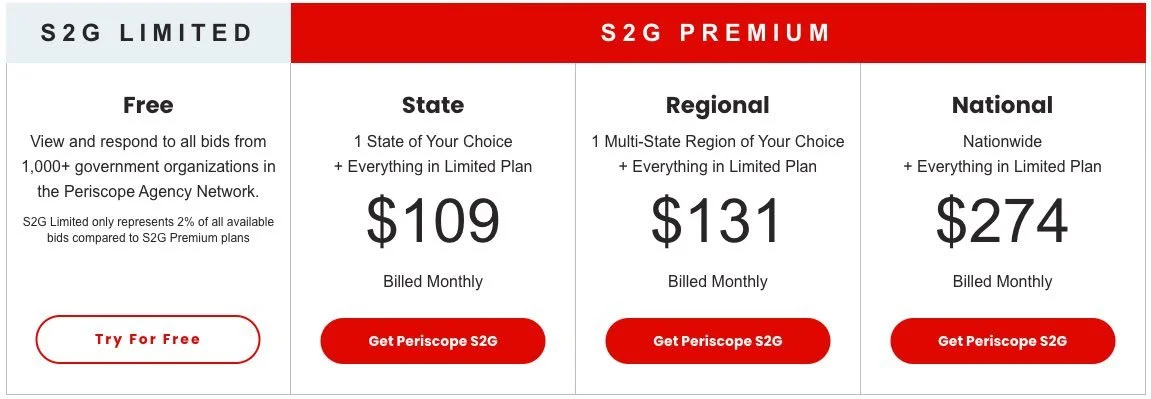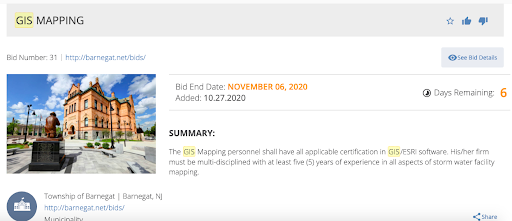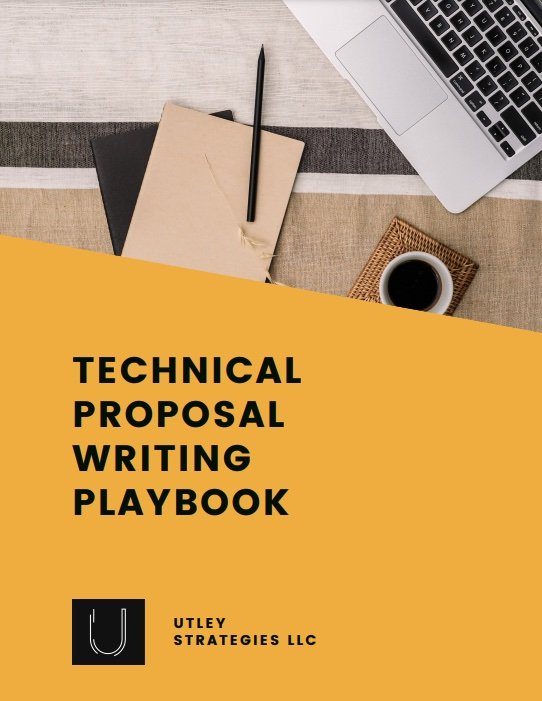Periscope S2G (BidSync): Is it really worth it?
Once you decide to start responding to RFPs, the first question you ask is “How do I find RFPs?” If you support clients in the public sector, you may consider using a bid aggregator, such as Periscope S2G. Before paying hundreds (or maybe even thousands) of dollars for a subscription, read on to learn more about the platform and determine if it’s right for you.
What is Periscope S2G (formerly BidSync)?
Periscope S2G (formerly BidSync) is a bid aggregation site that pulls (public) listings for RFPs and displays them for you to quickly see available opportunities that match your keywords. Periscope S2G used to be BidSync, and the functionality is still the same. You can use the subscription to receive updates on available RFPs, search listings, and, in some cases, even respond directly through the platform.
Periscope S2G Pricing
As of this writing (February 2025), Periscope S2G offers a free version and three levels of paid options with additional add-ons available. The free version allows you to browse opportunities, but many require that you upgrade to see the full details. As you can see in the screenshot below, the free version only provides access to about 2% of listings, and odds are you’ll want to choose a paid option.
The paid options are defined by geography with options for state, regional, and national. If you offer services in only one state, then the state option will work best. Many organizations today support projects 100% remotely, which means you can take on clients anywhere. If this is the case, then the national plan will give you more options to choose from and allow you to respond to more RFPs.
The basic subscription plans provide you access to state and local government, higher education, and K-12 education RFPs (with an occasional healthcare listing). For additional RFPs, you can choose from Federal, Military, and Canada as add-ons.
Note: If you support non-public clients (i.e. healthcare, corporate, etc.), then Periscope S2G will not help you find RFPs. These often aren’t listed publicly, and you will need to develop a marketing approach that helps you market and sell to these types of clients.
Using Periscope S2G
Once you sign up for Periscope S2G, you will be able to enter keywords to search for related RFPs. This will pull in all RFPs that have those keywords anywhere in their description. You can also add negative keywords to prevent common, similarly worded listings from appearing. For example, if you offer graphic design but do not want to see any architectural design RFPs, you can add “architecture” as a negative keyword.
When you find an RFP that looks interesting, click on it, and you will be taken to a page that has an overview of the project (see below). Every listing will have a “See Bid Details” button that will direct you to the place where Periscope S2G found the listing. Sometimes, RFPs are posted directly to Periscope S2G so you will stay within the platform. Most times, however, Periscope S2G found the RFP on another website. Some of them will require that you create an account to view the RFP materials and/or respond. There are even a few that require you to have a paid account to see the RFP details.
Is Periscope S2G Worth it?
The short answer to this question is: it depends. If you serve clients across a large region and want to see all available bids, then absolutely. If you prefer to focus on a specific area or target accounts that have their own dedicated procurement sites, then it’s probably easier and more affordable to simply sign up for those sites.
As you bid on more RFPs, you’ll likely start to see the same competitors again and again. If you find that your win rate is still less than 40% after a while trying, reach out to us. We’ll help you develop a strategy to compete with those companies and sign more contracts.